This seems like a good idea when speech recognition technology is applied to the computer desktop. However, for most people, speech recognition is not a substitute for keyboards and mice. Now, voice technology is being used in a whole new environment: mobile phones. The application of speech recognition technology in mobile phones will further promote the development and application of this technology in a new direction. This is the direction that speech recognition technology has never been involved in in desktop applications.
IBM 2011 commemorates its 100th anniversary. In the early 1960s, IBM created an experimental speech recognition system called "Shoebox." This system solves the problem of spoken language algorithms. Speech recognition technology first appeared as an early technology in the 1950s, mainly due to curiosity. In the early 1960s, IBM's "Shoebox" device recognized 16 spoken words and was able to answer simple mathematical questions such as "3 + 4 =?".
DragonDictate, launched by Dragon Systems for DOS computers in the early 1980s, was probably the first speech recognition application. This app can only recognize a single word, only one word at a time. Over time, this app has evolved into a product called "Dragon NaturallySpeaking" (currently the 11th version, owned by Nuance Communications). This application is capable of translating text read at normal session speech and speed.
There are two constraints to the use of speech recognition technology in desktop computers. First, in order for this application to work with greater accuracy, the application must be trained to recognize the user's speech characteristics. Third-party products such as local voice-converted text technology and Dragon NaturallySpeaking in Windows Vista and Windows 7 still require a user training period.
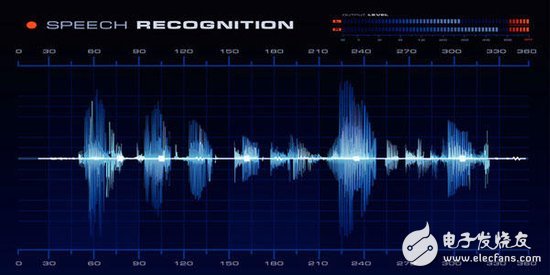
The second constraint is the popularity of the keyboard. Most people are used to keyboard typing rather than speaking, so voice control faces the same application barriers as Dvorak keyboard layouts. Why do you need to learn to use a Dvorak keyboard when a simple old-fashioned QWERTY keyboard is available and working well?
The Microsoft TellMe team is responsible for developing speech recognition technology for the multimedia environment. Abhi Rele, senior product manager at TellMe team, pointed out that in a desktop environment, users have convenient human-machine communication modes such as keyboards and mice. Therefore, the use of voice is mainly for voice enthusiasts.
The wider application of voice control computing requires two things: a better and more convenient application and a place where voice is primarily used. Mobile phones are such a place that has been growing for a long time.
Matt Revis, vice president of product management and marketing at Nuance, explains that the difference between a desktop computer and a mobile environment is this: a desktop computer is a fixed environment, with a focus on desktop usage. Therefore, the voice technology of the desktop computer mainly performs the following tasks: supporting office applications, web browsing, communication, and the like. On the mobile side, voice is used more to support a variety of lifestyles: professionals on the move, fun activities outdoors, hands-free phones, and more.
Gartner analyst Tuong Nguyen agrees with the idea that speech makes more sense in a mobile environment. He said that from the point of view of use, the voice recognition function of handheld devices is more valuable. It adds user-friendly and convenient input.
Nguyen added that the value of speech recognition emerges without the use of speech technology to say a simple statement, rather than flipping through many menus or working hard on a small display keyboard. As touch screen devices (without physical keyboards) grow in use, speech recognition technology will be used to enhance data input and output. Speech recognition also supports hands-free requirements or legal requirements.
In terms of mobile devices
Because mobile devices typically only support a portion of the storage and processing functions of a desktop computer, voice processing takes some time to appear in the phone in a basic form.
The Springer Handbook for Voice Processing explains the situation of mobile phones in the early 2000s. Although there were some limitations at the time, the mobile phone was programmed to recognize the digit-by-digit dial-up speech and, to some extent, to recognize the person's name. The main problem is memory, so most phones can only recognize 10 numbers or names at a time. However, another problem pointed out by these authors is that this feature is used sparingly, probably because mobile phone manufacturers are poorly marketing in this area.
With the increased memory and enhanced processing power of mobile phones, the recognition capabilities of ordinary mobile phones have also increased. Samsung’s $99 SCH-p-207 phone, released in 2005, adds voice-to-text dictation and voice dialing. With hundreds of megabytes of memory and several gigabytes of storage capacity, this generation of smartphones is rarely limited.
Another key advance is the speed of the network. The faster wireless network wave has lifted many big ships, including the latest generation of voice processing technology. Faster networks can migrate voice processing tasks from the network to remote servers.
Amir Mane, Google Voice Search Product Manager, explains how faster networks can help Google Voice applications. He said that because all the heavy processing tasks are handled by Google servers on the network, we have reduced the computing power of handheld devices.
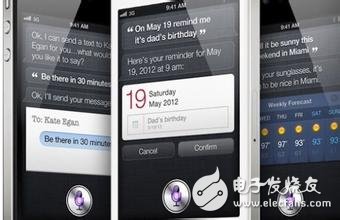
A 18V Desk-top power supply can be battery charger for your laptop/ CCTV Cameras, or power backup for your bluetooth speaker/stage lighting, or external power source for your massage chair, or charger for your electrombile/electronic vehicle. A desktop power adaptor can be used widely in your life. With the over-current protection/over-load protection/over-voltage protection and short circuit protection, our desktop power supply assured you a perfect safety usage. At the same time, every piece of power adaptor that we produced, was get through 100% full-load burning test for at least 2 hours, and 3000Vac withstanding voltage test for 1 minutes. The conversion rate of our desktop power supplies is 85%, which is much higher than other factories.
18V Desktop Switching Power Supply
18V Desktop Switching Power Supply,18V Switching Power Supply,Desktop Switching Power Supply
Shenzhen Juyuanhai Electronic Co., Ltd. , https://www.powersupplycn.com