In general understanding, the computer is nothing more than the separation of high-performance desktop and notebook, but in fact there is also a desktop in one machine, compared to the traditional desktop host, the main difference between the desktop machine is the higher degree of integration The occupancy of the use of space is also relatively small, so after going through the stage of the development of the PC platform to the performance and power consumption ratio, it began to receive attention from some commercial or domestic users.
Today, we must follow my screwdriver to feel the difference between the desktop one and the ordinary desktop, and test whether it meets our needs.
Today's demolition is Lenovo Yang Tian's latest S5250 machine.

The internal parts of the machine are actually three different. . . Base + "Monitor" + an external power supply, and this is an entire computer. 

The most important thing is actually the "display", so break the previous unpacking order. This time, first unpacking the internal structure, let us understand the internal structure design of the next one machine. Yang Tian S5250 back is also the standard VESA monitor mounting port, and to open the interior, the first is to pull up and remove the decorative plate. 
Then you can see the approximate internal structure. It can be seen here that in order to shield the protection, although the decorative board is removed, the main board part still has a metal protection board. 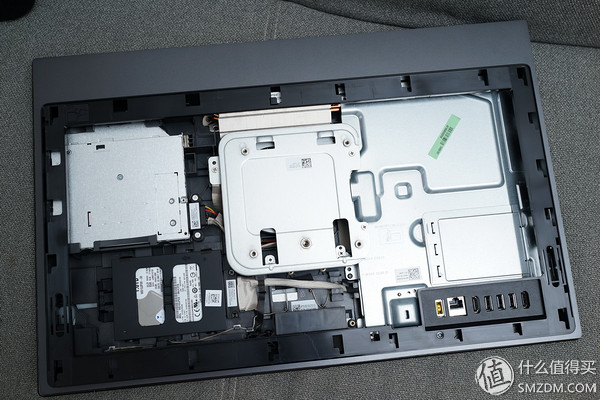
The left part of the data area, actually still retain the standard notebook drive position, is a screw-free removable 
The following is 2.5 storage notebook hard drive, fixed with a hard disk buffer (have a fixed screw, you need to remove it can be removed), this side is equipped with a Western Digital blue disk. 
Can this state upgrade memory or built-in hard disk? (This is a high version with the standard 256G NVMeSSD.) This is actually possible. Remove the protective cover and expose the memory with the M.2 slot. Of course, the notebook memory is supported here, and there are two memory slots 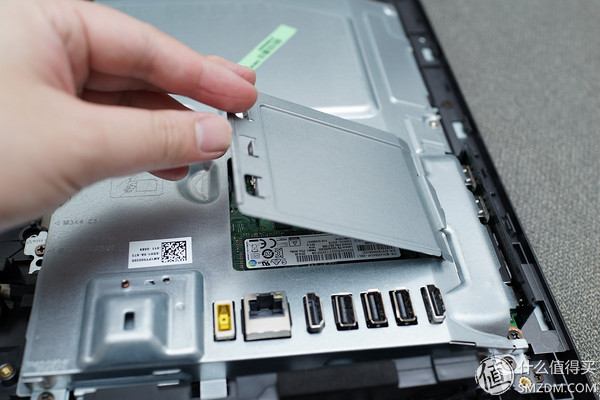

Memory and SSD are both Samsung's, SSD model is Samsung's PM951, memory looked DDR4 2400 16G (single 16G, so there is a memory slot can be upgraded) 
If you want to see the inner structure further, you need to remove the edge of the plastic frame, it should be noted that there are two sets of screws need to be removed first, while the other parts are used to disassemble the buckle can be disassembled open. Of course, the whole process still needs to be bold and timid. It is natural that men like me who took down the radio from childhood.
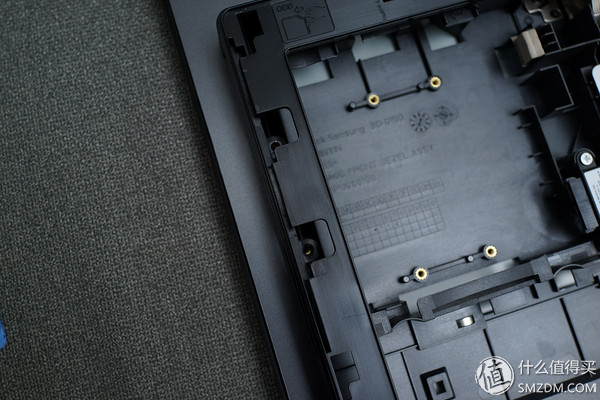
After removing the frame, you can see the two built-in audio units below, and there are cushion screws designed to avoid resonance. 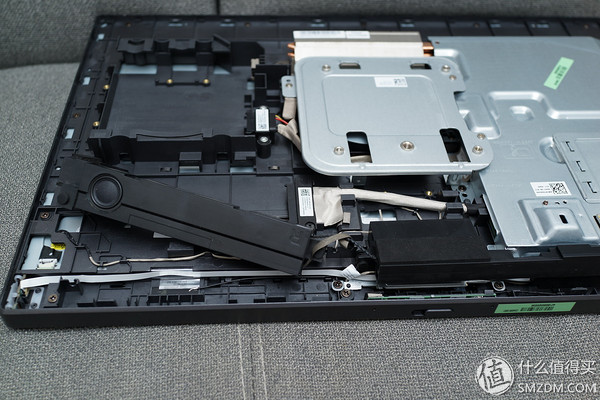
The only radiator of the whole machine, and later looked at the introduction to find this fan is also "black technology", consulted some models with photocatalyst layer, with a certain degree of air purification. 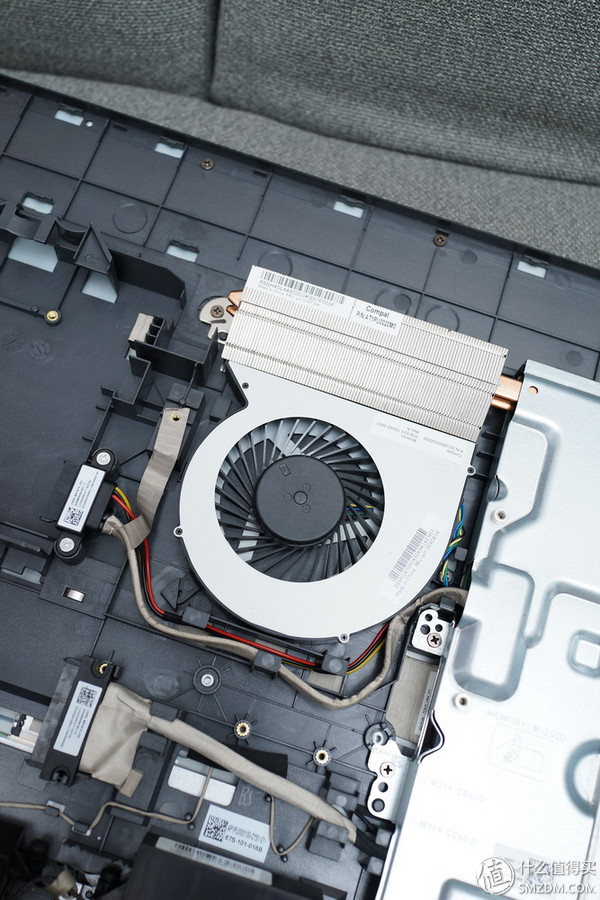
Above the main board is a whole piece of protective steel plate. After the user protects the motherboard and the electromagnetic shielding, the screws are removed and the whole board can be seen. The size of the motherboard is similar to that of the M-ATX standard motherboard, of course, is the entire flat processing
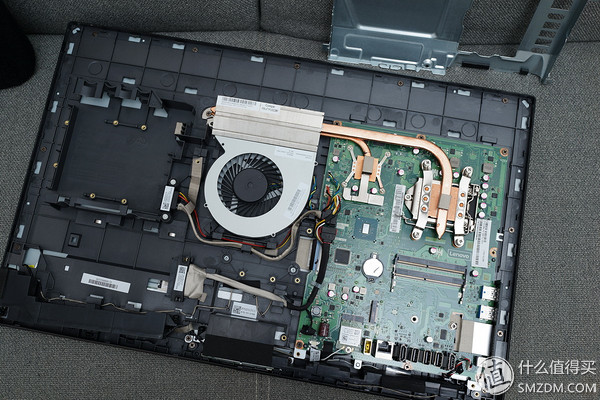
More surprisingly, the CPU was actually detachable, and later it was discovered that U was I7 6700T, still the standard 1151 slot of the Skylake platform. The other one of the copper connections is a separate GPU 940M integrated on the motherboard instead of the castrated version 940MX. This is more unexpected.
Other memory and SSD slots just said 
M.2 port Bluetooth, wireless network card, but also easy to upgrade 
Upgrade proposal, if it is to buy I3 version of friends, CPU can be considered to upgrade to I7, of course, is a low-end version of the suffix T.
As for the memory, there are two DDR4 notebook memory slots. I tried no more than 16G. (I have inserted 8G behind, and I have 24G in total, and it is completely recognized). In the SSD part, if the purchased configuration is no SSD or the configuration SSD is relatively small, Yangtian S5250 is a total of 3 data ports, an M.2, a 2.5-inch SATA port, a notebook drive position (SATA), can be used To upgrade, of course, the speed of M.2 is estimated to be the fastest.
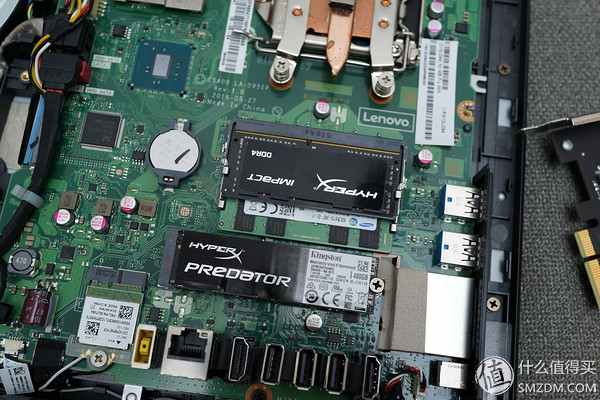
Then follow the order of removal, remember the order of screws.
The individual feelings of the Yangtian S5250's entire disassembly and assembly are actually the same as those for the first time when he was disassembling the same brand of the same brand (remember what Lenovo days are, the one or two thousand ones). Internal integration and convenience of structural design and disassembly Are very high. 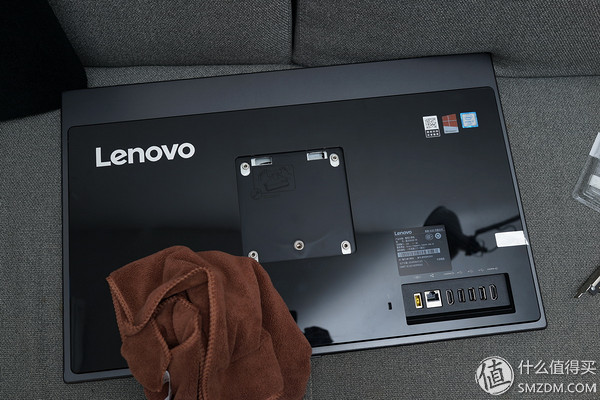
The installation of the base and the "monitor" body is also relatively simple. Fasten and tighten the screws below. 
Integrity, even if viewed from the rear, the thickness of the entire machine is in fact indistinguishable from the normal display, which also saves a host of space. 
The red bar above the bracket did not pay attention to the idea that it was needed to remove it. Later it was discovered that it was used for wiring. 

Yangtian S5250 has two kinds of bracket bases. On my side, this is a multi-functional bracket. Its height and elevation angle are adjustable, so it is equivalent to saving one monitor bracket.


The front should only be used as a monitor, and you can't see the built-in host 

IO port, more specifically is probably the power port is used notebook Lenovo notebook power port, in addition there are actually two HDMI port 
On the left side of the machine screen, there are also two USB 3.0 ports, and even an SD card reader slot (there must be praise here) 
The lower middle of the screen, originally thought to be the host switch, is actually a camera built into the camera, and the switch part below is to switch the cover camera by "physical" means. The use should also be obvious. Preventing various "gates" is a very interesting design. 
Yang Tian S5250 feels like this gesture is good to see, one machine's advantage at a glance 
Wireless mouse and keyboard believe it will be more suitable for such a machine, but also individuals have been promoting the reason of wireless devices 
The degree of hardware integration is very high, and the space occupancy ratio is also good, but is the entire low-power configuration sufficient? How is the actual screen performance?
In front of the dismantling said that although it is a one machine, but the CPU is still the sixth generation of Intel Skylake platform, and U is a low-power desktop version of the suffix T, and the CPU slot is not welded, so I3 or I5 version of the Can still toss upgrades 
And I have not used the "T" series of low-voltage U for many years, this time just experience the actual experience, I7 6700T actual performance, in fact, with the notebook's standard pressure I7 6700HQ performance is similar, and I3/I5 estimated performance also corresponds The same standard voltage notebook version. However, the overall performance of the actual Skylake platform is still relatively powerful, as long as it is not the notebook's low-voltage U series, the performance is very strong.
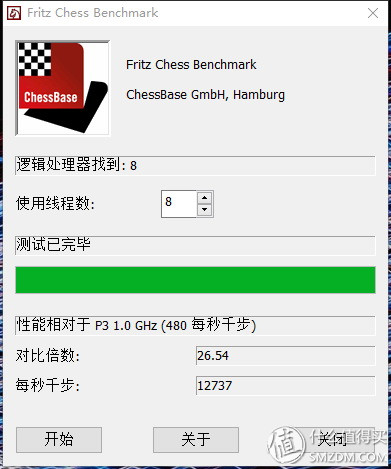
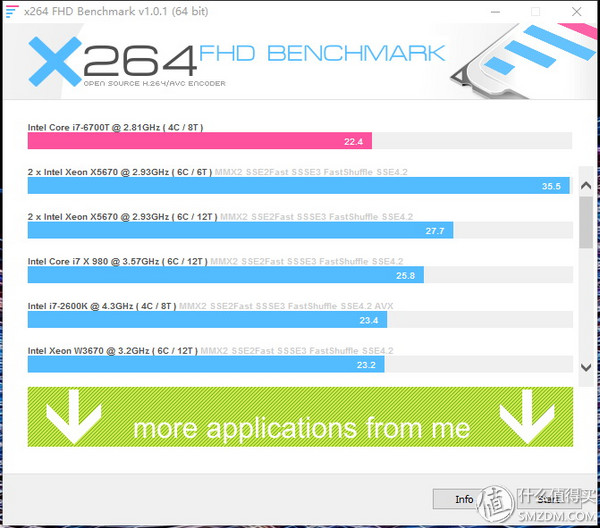

Memory performance is also OK, can identify more than 16G of memory 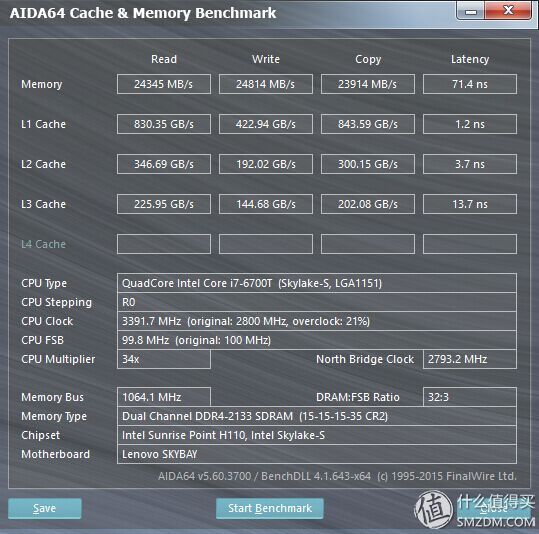
The performance of the 256G version of the PM951 that I am using here is also the mainstream SSD performance. 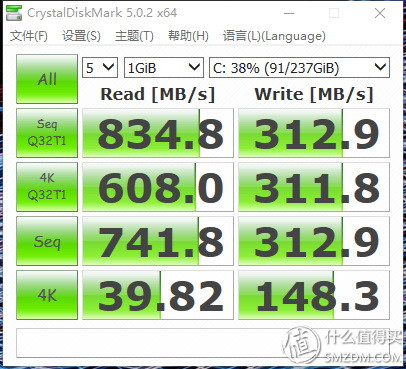
In the PCMARK8 authoring mode (understandable as production tool mode), the performance of the whole machine is also better than OK, and it is no problem as a production tool (such as PS, LR or video clip). 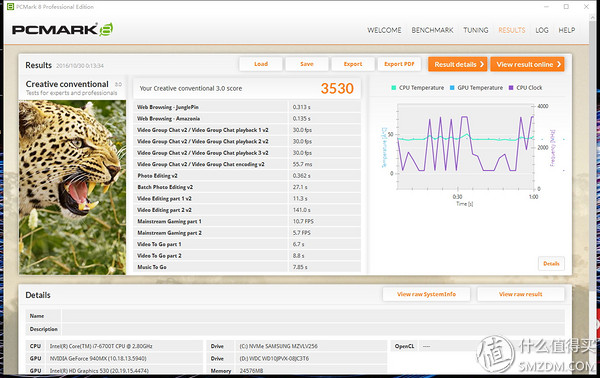
After the performance, how does the heat dissipation effect, noise, and power consumption behave?
Tried down the next page machine software baked for half an hour +, CPU temperature up to around 60, while the noise at this time is only 50 decibels, only a few decibels higher than the ambient noise, so be considered quiet setting And the radiator performance is enough.
The maximum temperature of the shell measured only four dozen.
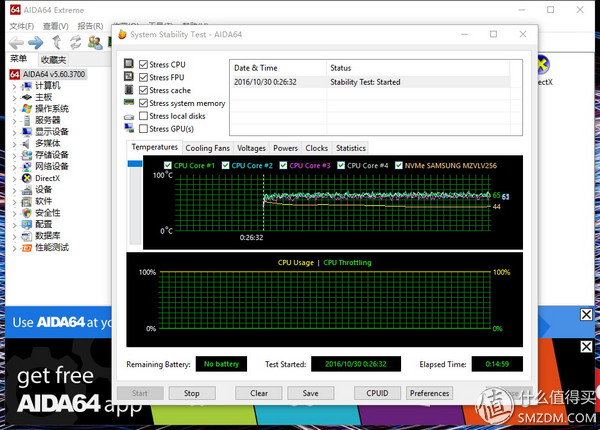
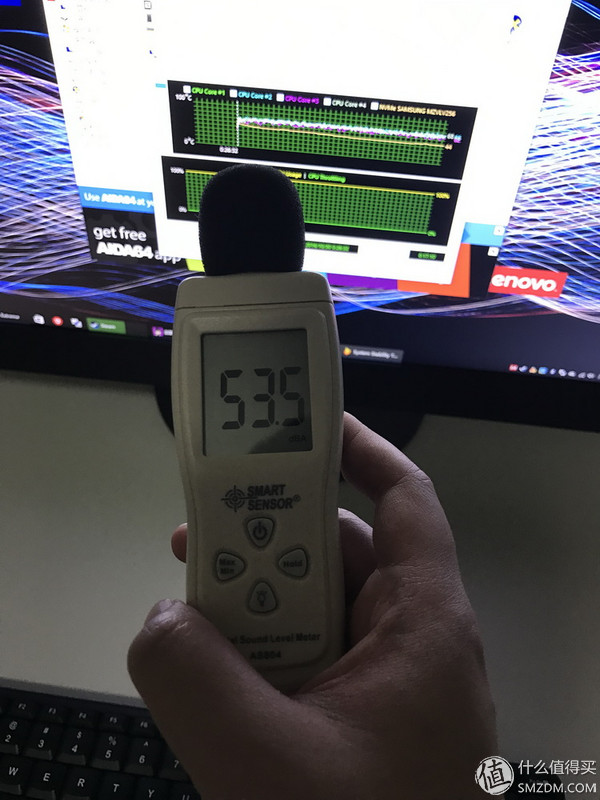

Power consumption, normal open webpage, the power consumption of more than 30, and full load when in sixty and seventy, and this is the entire computer + display power consumption, with the notebook in fact the difference is not. 
After the performance, then another big head, how effective?
Yangtian S5250 series uses a wide viewing angle screen with 23 inch 1080P resolution

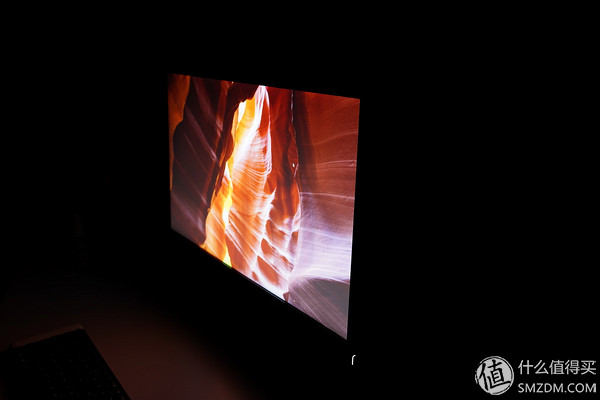
And I tested it with Spider 4, the screen performance was actually quite good, the color gamut also reached 97% sRGB, the color accuracy was also controlled within 2, the panel was only a bit cold 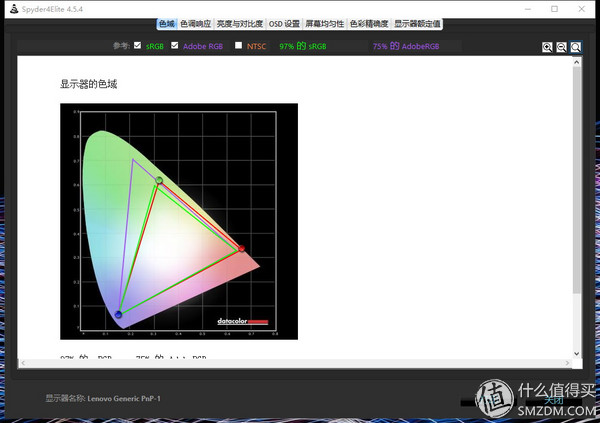

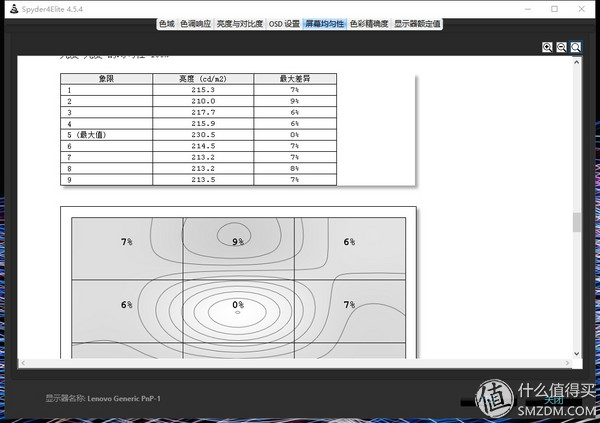
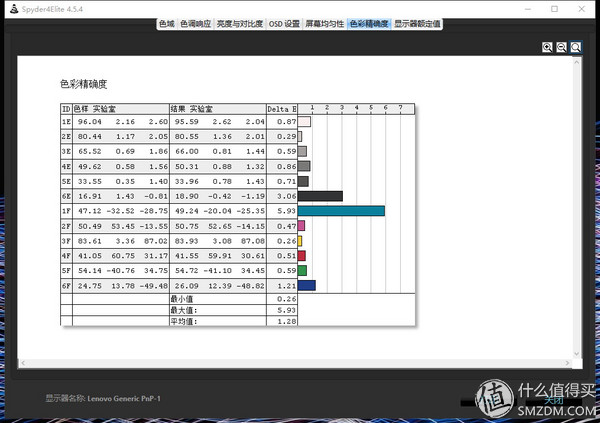
Therefore, after the color correction, the screen effect can still be improved (warming) 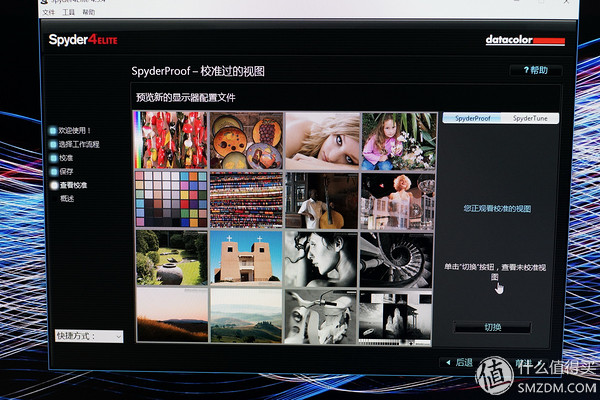

1 second exposure, regular light leakage at the edge, estimated to be IPS panel 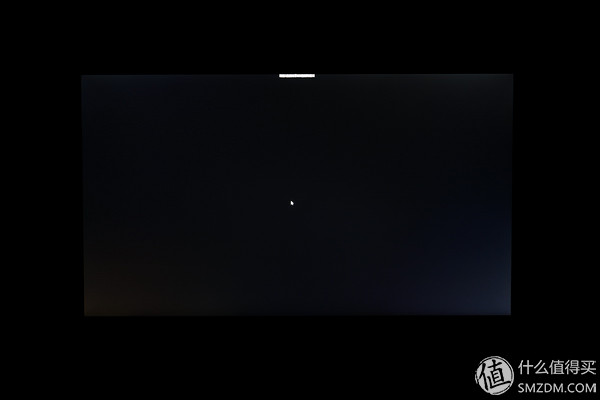
Color brightness uniformity is very good 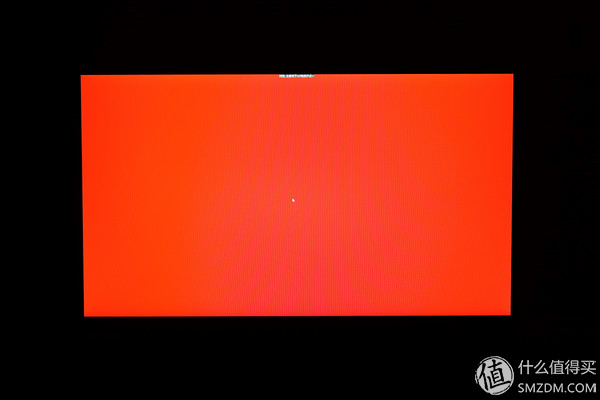
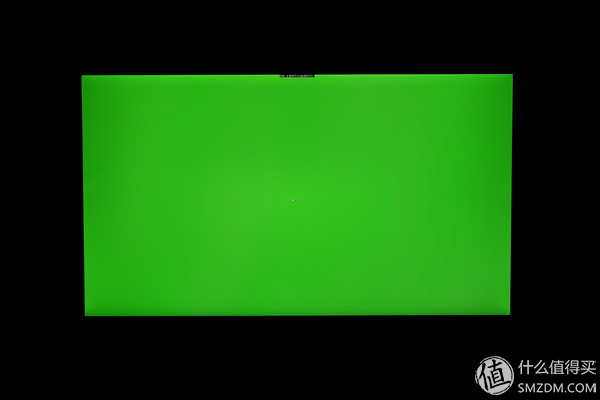
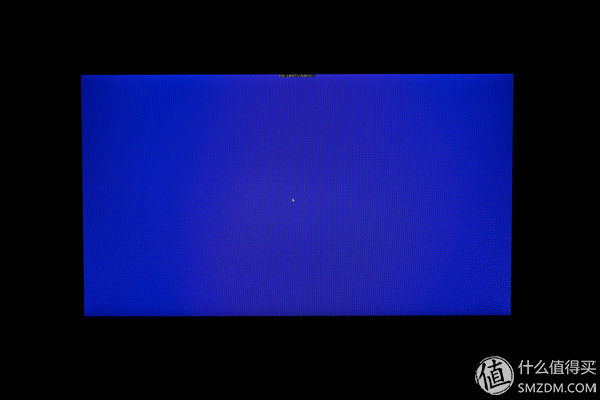
Actual screen shot 


Also more curious is how the performance of 940M, originally wanted to download DOTA2 test, but the speed of the Steam server is not ah, did not get under half a day. Finally, under the LOL, in the 1080P maximum effects below, Yang Tian S5250 940M can rest assured that the play, the number of stable frames is between 60-80, so some games can still play. (ultra-narrow screen border) 
Of course, the biggest positioning of this machine is as a production tool.
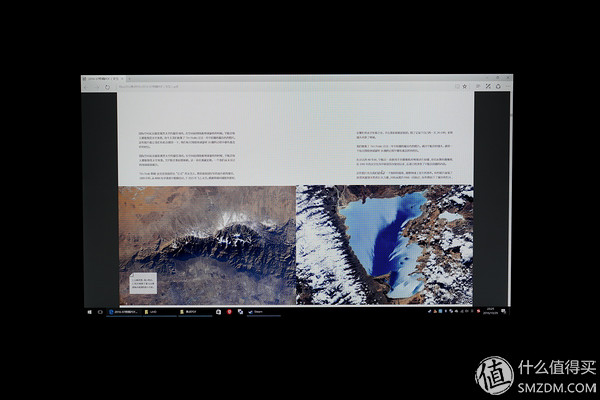
Well, to estimate here you can understand how an OK machine is probably structured
Although individuals are DIY desktop players, they actually encounter many usage scenarios in their lives (such as work and non-gaming user households). In fact, an all-in-one may be a better choice. First, it saves space compared to traditional desktop computers ( General beauty value is also high), larger than the notebook screen, upgrade scalability, of course, remember to have a wireless mouse and keyboard.
However, in the end, it is a case of a total number of days to lower the S5250 this machine: Yang Tian S5250 this machine is actually a lot of design highlights, such as multi-function base, anti-peep camera switch, SD card slot, follow the replacement of screws to facilitate the replacement and so on . In terms of performance, although using the "T" series of desktop low-voltage U, but benefiting from the Skylake platform's strength, the performance in its targeted commercial areas is also fully enough, and even some excess, the screen performance is excellent.
Of course, the design is not a place that can not be optimized, such as if the built-in power supply is more perfect, and if the hard disk area design is designed as a special modular, you can remove the take-away, it will make this camera more cool. In addition, the size of the screen size is currently only 23-inch 1080P models, if you increase the 27-inch, 1440P size and other options should be better.

HJT-FR Flame retardant heavy wall adhesive-lined Heat Shrink Tubing
Product description:
HJT-FR Flame retardant heavy wall adhesive-lined heat shrink tubing is made of the outer layer flame retardant polyolefin PE material and the inner hot melt adhesive layer, and it has flame-retardant and high insulation properties. Heavy Duty heat shrink tubing it's mainly used to the connector of the middle and end of the high-voltage wire, shipping electric wire, binding wire and metal conduit for insulation protection and other pipeline for anti-corrosion and wear proof.

Feature & benefit:
a) Heat shrink ratio: 3/1, flame-retardant outer layer
b) Anti-UV, anti-irradiation, damp proof, waterproof, sealing
c) Efficient electronic insulation protection, superior mechanical protection performance
d) Standard colors: Black, red
Operating indexes:
a) Min. Shrink temp.: 100 degrees Celsius
b) Final shrink temp.: 120 degrees Celsius
c) Working temperature: -55~110 degrees Celsius
Up to standard: Approvals
Meet ROHS environmental protection, 110 degrees CCelsius.
Product specification:
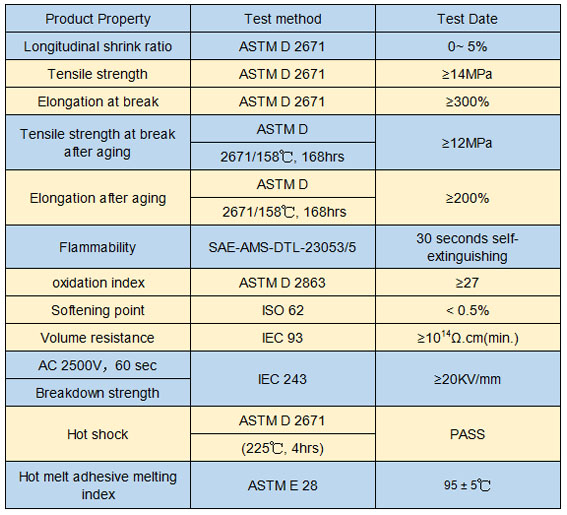
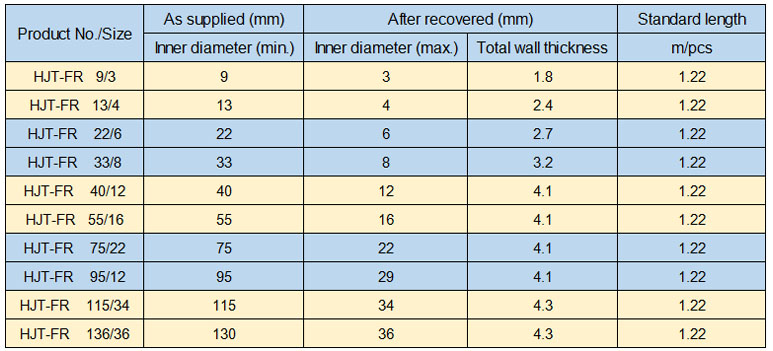
Heavy Duty Tubing,Construction Heavy Duty Tubing,Flexible Heavy Duty Tubing,Polyolefin Heavy Wall Heat Shrink Tubing,Heavy Wall Heat Shrink Tubing
Dong Guan KE YU New Material Technology co.,LTD , https://www.insulationtubing.com