Late to open the box to share, double 11 to buy back has been used for more than 2 months, and today I remembered the sun. AC68U is the flagship router of ASUS thousand yuan price, configured as Broadcom BCM4708 dual-core processor + dual Broadcom BCM4360 wireless chip corresponding to 2.4G frequency band and 5G frequency band respectively. The combination of 128M ROM+256M RAM is also very kind. The 799 yuan 12 interest-free instalments compared to the daily $ 699 AC66 B1, personally think that 68U more cost-effective, although the same hardware level.
Double 11 799 yuan to present a USB wireless network card, use a 12-period interest-free white vouchers, good price ah, start it.


The box is large and there is a thin film outside. It was thrown away when the box was inspected.
Printed on the front of the main body of the router photos and features introduced to support 802.11ac 1900M dual-band wireless router.
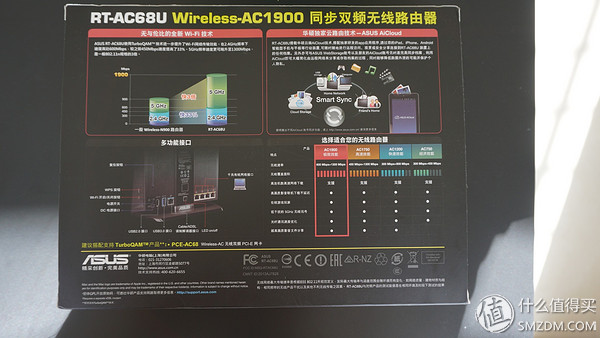
A more detailed description of the back of the box is omitted here. 
The out-of-the-box portion is omitted, and the newifi is replaced by the previous one when it is bought back for the first time.
Can stand up to the router, save the children.
The front of the router has a black grid surface texture.

On the top right is ASUS's hot stamping LOGO and model number 
A row of lights is at the bottom of the route. These lights are all hidden under the panel, so it will not cause too much light pollution at night.


The top antenna can be disassembled

A large area of ​​the back is made into a cooling hole. With the standing position, AC68U's cooling effect will be better. In particular, users with long-term stable use of 24*7 no longer have to worry about the thermal problem of the router. 
Side WIFI and WPS buttons, if you are worried about sleeping at night WIFI bad for people can turn off the WIFI. However, even if you are closed, the WIFI of other people's home is also open. This function has not been used.

AC68U will place all the interfaces on the back of the body, so that the alignment is more convenient and more beautiful. Some routers are also drunk by placing USB 3.0 on the front panel.

Power Adapter

The output of 19V 1.75A shows that the power consumption of this giant is not to be underestimated.
AC68U can brush Xiaobao Meilin can also use native firmware, for my native firmware is enough, it will not toss. After all, now Asus is not completely open source, the stability of the native firmware slightly better.
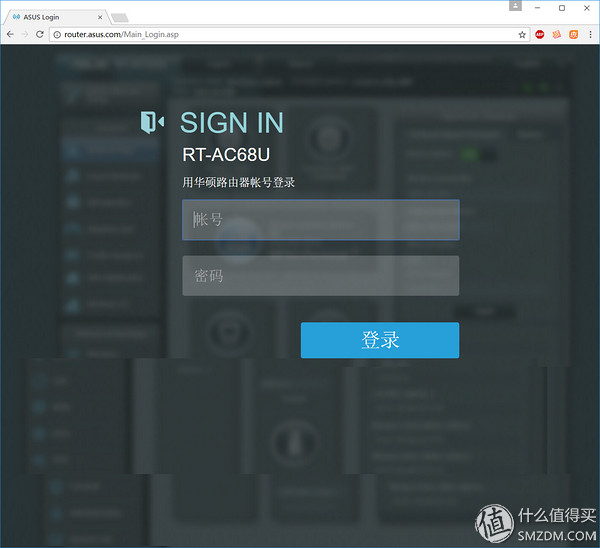
login interface

Compared with Merlin, the native firmware mainly lacks third-party stores and SS.

Built-in QoS management is simple and intuitive. It is very easy to get started.

The related applications of USB expansion are very rich, and all the commonly used functions are available.
 The native firmware already supports dual-line functions. At present, Telecom is free to increase the speed for old users, and it has just been upgraded from 100M fiber to 100M fiber for free. The network speed has been very good.
The native firmware already supports dual-line functions. At present, Telecom is free to increase the speed for old users, and it has just been upgraded from 100M fiber to 100M fiber for free. The network speed has been very good.
Now no longer need to brush machine for this function, it may be that the original firmware will be smaller and smaller with Merlin, then there will be no need to brush Merlin firmware.

You can set up a bridge or an AP. Even if you upgrade the wireless router at a later date, the AC68U can still make good use of it.
ASUS exclusive APPMost of the operations are now completed on the APP side, downloading a client to experience the charm of the next ASUS APP.

IOS users directly scan the code to download, and if Android users can access the Internet through science, they can also download codes. Unable to go to the ASUS official website to download the latest version of the APP.
Http://Networking/RTAC68U/ Direct ASUS official website

The main interface of the APP can see information such as the router model, intranet IP address, traffic, and system status. You can see the details after you enter the router. 
There are many APP functions and basically cover common functions that are needed in daily life. After all, it is a big factory. The combination of software and hardware is good. The good experience of APP highlights the value of the router.
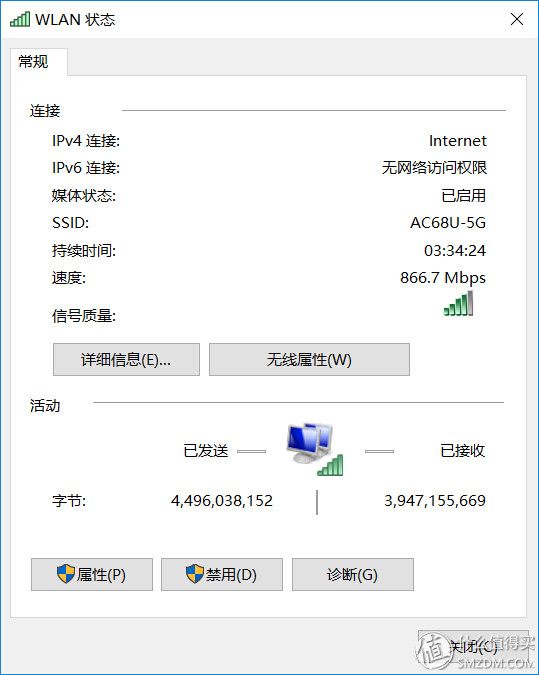
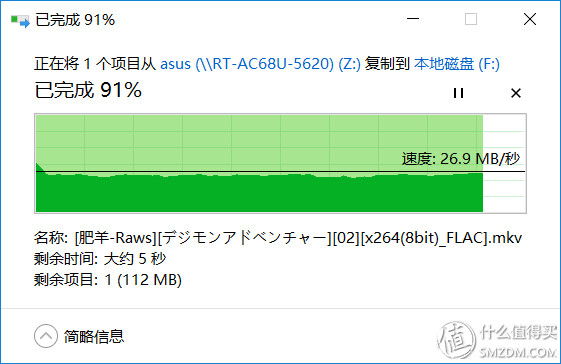
Reading speed 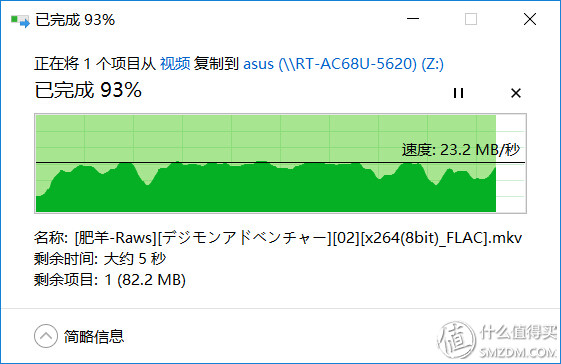
Write speed
The motherboard comes with a wireless network card Qualcomm QCA61x4, 5G read and write speed is good
Personal evaluation AC68U is ASUS' flagship wireless router under the thousand-dollar price range and has a good hardware level. With ASUS exclusive APP can also maximize the ability to play this router.
The signal aspect AC68U is not comparable to Tengda AC18, native firmware comparison. The AC68U will attenuate a lot of 5G across a wall, and 2.4G is better. It is recommended that you place your wireless router at the most central location in your home for the best experience.
In the absence of NAS, using AC68U is indeed a waste, but who can say that once in place is not the most economical solution? The three-year warranty plus ASUS belief may be the reason why I chose AC68U.
Phone Wireless Earphones,Sports Bluetooth Earphone,Best Cheap Wireless Earbuds,Wireless Earbuds For Android
Dongguang Vowsound Electronics Co., Ltd. , https://www.vowsound.com