In the past two days, Xiaomi’s small box prompts for a system update. After updating the system, it was found that the quick installation was not found and there was no way to install third-party software. This is undoubtedly a big problem for users who want to watch more video content by installing video software.
For newly-updated buddies, there are two ways to solve the problem.
First, switch back to the old version
The first method is to switch back to the old version. This is a relatively simple method, but it is only a temporary method and may fail at any time.
1. Open the Xiaomi box and find the "Millet box setting";

Millet small box main interface
2, click to enter, find "about";

Millet box setting interface
3, find and enter the "system update" information;
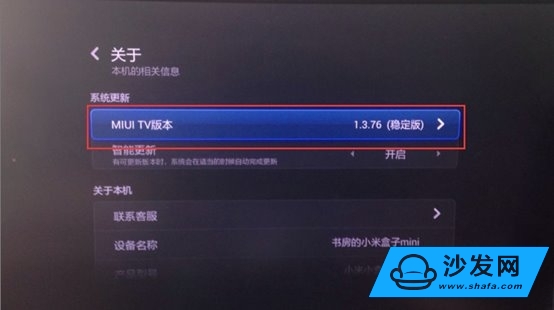
Millet small box system update interface
4, select "cut back the old version";
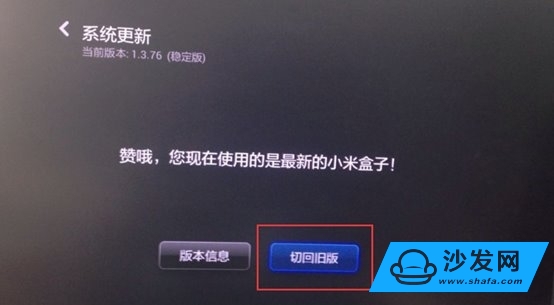
Millet small box system update interface
Switch back to the old version to install the software normally.
Second, through the mobile screen artifact installation
Millet small box and millet TV and millet box operating system is almost the same, here Xiaomi small box as an example, millet all equipment through the screen shot artifact installation software is exactly the same.
1. First of all, you need to find the "projection artifact" software from the mobile phone's application store, and download and install it on the mobile phone;

Find the "Screenshot Artifact" interface
2. The computer downloads the third-party software installation package that needs to be installed and saves it to the mobile phone.

Software download interface
3, after entering the screen artifact, choose to install the application;

"Screenshot artifact" application interface
4. Click the "Connect button" in the lower right corner of the screen to select and connect the devices that need to install the software. The device name can be found in the "About" box in "Millet Box Settings"; Note: The millet box device must be in the same LAN as the mobile phone. under;

Mobile phone connection millet small box interface
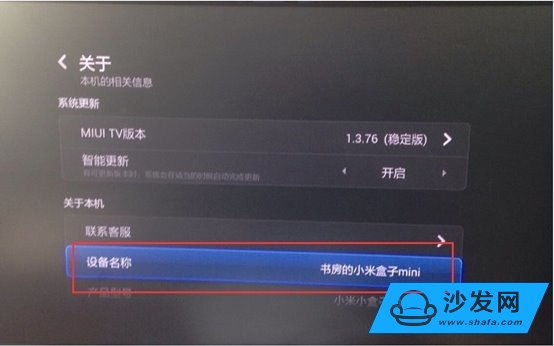
Millet box device name
5. Select "Install Package" from "Install Application" to find the third-party software to be installed from the local installation package.

"Screenshot artifact" main interface
6. Click Install. A window will pop up with the message “Please enter the verification code displayed on the TV.†A 4-digit verification code will appear on the TV screen. Enter it;

"Screenshot artifact" installation software interface
7, enter the verification code to choose to continue to install, that began to automatically install TV cat video;

"Screenshot artifact" installation software interface
8, after the installation is complete, the application desktop of the Xiaomi small box will appear video video;

Xiaomi small box will be installed through the "projection screen artifact" to complete the "TV cat video" interface.
The above two methods, there is always a suitable for you.
Srisung Technology Co.,Ltd.,provides various brands feeder,it is not only original new but also used.It can be repaired and tested if it is original and used.In adddtion, any other spare parts for SMT machine also can be found in this company.
Fuji Feeder is in stock for SMT machine for FUJI NXT CP6 CP7 XP242 XP243
FUJI Feeder
Yamaha Smt Feeder
Yamaha Feeder
Smt Feeder For Yamaha
Siemens Smt Feeder
SIEMENS Feeder
Samsung Smt Feeder
FUJI Feeder
Pneumatic Feeder,Fuji Feeder,Fuji Smt Tape Feeder,Smt Fuji Feeder
Shenzhen Srisung Technology Co.,Limited , https://www.sr-smts.com