
A, VGA cable connection
1. Prepare a VGA cable. Use this type of cable to synchronize the screen display on your computer to Hisense TV.

2. Find the VGA connector on the computer and connect one end of the VGA cable to the VGA port on the computer.

3. Find the VGA port on Hisense TV and connect the other end of the VGA to the TV.

4. Open Hisense TV and tap the source on the TV's remote control.

5. Select VGA in the Source menu to enter the VGA video synchronization mode.

6. Right-click on the desktop of the computer and select the screen resolution.

7. Select 1280720 in resolution. This is a more suitable resolution for watching 720P video.
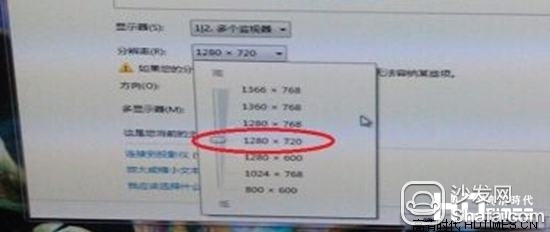
8, select the appropriate movie file on the computer to play, you can watch the movie synchronized on Hisense TV.
Note: Because the VGA cable can only transmit video signals, the sound signal also needs to be played on the computer itself. To increase the sound effect, an external speaker can be used to amplify the sound.
Second, HDMI cable connection
1. If notebooks and Hisense TVs provide HMDI interfaces, you can use HDMI to achieve one-way transmission.
2. When plugging in, connect the HDMI cable to the HDMI port of the notebook. Also do not allow the notebook to boot.

3. Insert the other end into the HDMI interface of Hisense TV, and then open the notebook.

4, open Hisense TV, adjust the TV settings.
5. When watching videos, Hisense TV will display both pictures and sounds.
Third, wireless transmission
1. First of all, we need to install a wireless client on the computer, open Baidu, search for "Hisense wireless screen download", as shown.

2. Compare the operating system of your own computer and select the corresponding client to download it.
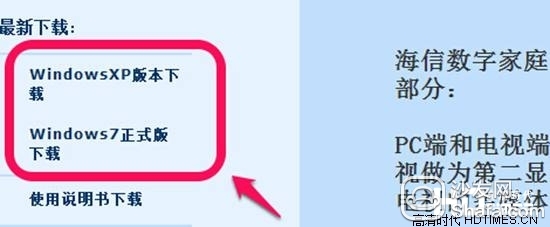
3, download, and the installation is complete, as shown.
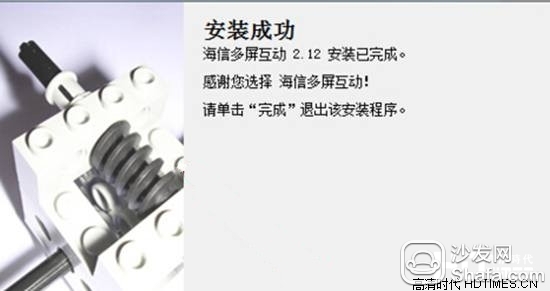
4. Next, we turn on the TV, press the "network" on the remote control, after entering, switch to "wireless transmission" and select, as shown.

5. After entering, press the green button on the remote control to enter.
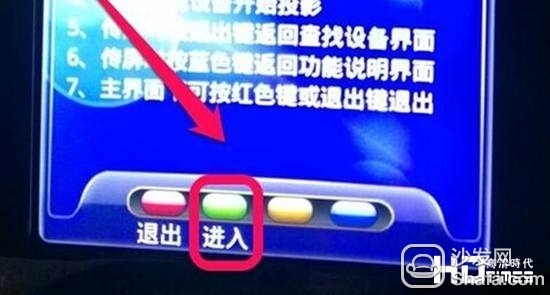
6, this time, the TV is ready, waiting for the wireless transmission screen signal transmission, and now we have to operate the computer to start transmission screen.
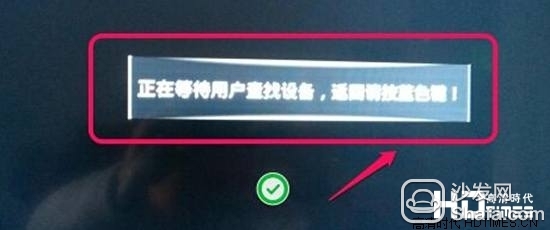
7, open the computer's client, in the device connection options, click Scan, you will find the TV's IP, as shown.

8. Then, switch to the wireless screen item and click to start the screen transmission.
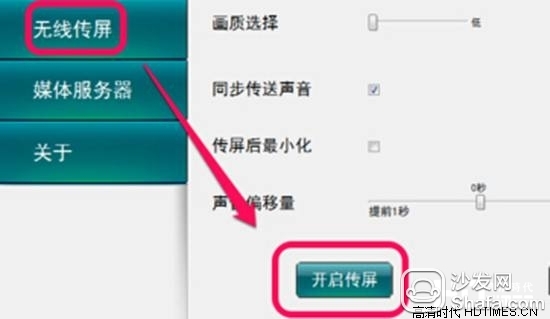
9, about a second or two later, the computer's screen will be displayed on the TV.
Xiao Bian believes that if you really want to connect Hisense TV to your computer, individuals are recommended to use the HDMI cable. If VGA wants to be connected, the TV cannot have sound, and only the picture can appear. The sound also needs us to set it again; and HDMI, whether it is video or sound, will be perfectly presented. In this comparison, the VGA is not as convenient as the HDMI cable.
The Roll Towel Dispenser is a very common product in the bathroom. The bai roll brings great convenience to our lives. It can not only be used to place toilet paper, but also part of the bathroom decoration.in terms of material, there are several types of paper reels, such as stainless steel, alloy, and plastic Hand Towel Dispenser.
A Automatic Hand Towel Dispenser, which comprises a paper towel tube body and a cover body hinged on the upper part of the paper towel tube body, and is characterized in that: one end of the cover body is fixed on the paper towel tube body through a pin. It is connected by a spring, and the other end of the cover body is provided with a serrated blade.

Roll Towel Dispenser
Roll Towel Dispenser,Hand Towel Dispenser,Automatic Towel Dispenser,Automatic Hand Towel Dispenser
Taishan Jie Da Electrical Co., Ltd , https://www.ts-jieda.com